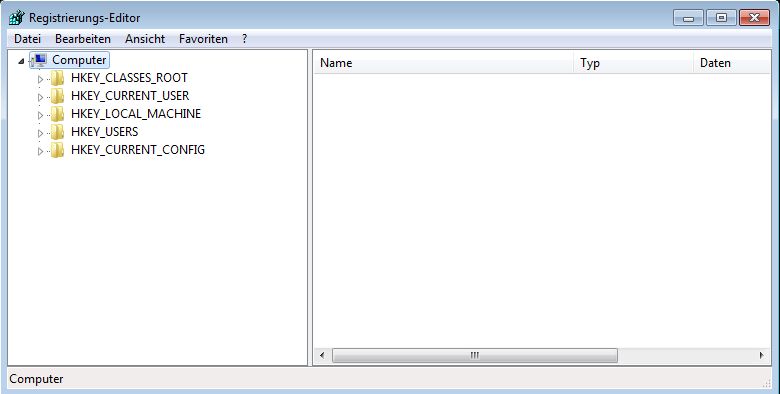Approved 2024/01/27 12:39 by psycore (version: 1) Newest approved | Approver: psycore
This is an old revision of the document!
| Changes to the Windows Registry should only be made by experienced people |
Start Registry Editor
- Click on the start button
- Execute
- Enter “regedit” (without inverted commas)
- Enter
The registry editor will now start. Before making any changes, it is advisable to create a data backup:
- Click on “File”
- “Export”
- Specify a target file